VMWare Virtual Network Editor, Router Port Forwarding
외부에서 PC VMware 가상머신 접속하기
VMWare Setting
- Edit -> Virtual Network Editor
1. Select PC Host VMnet8
2. NAT Settings
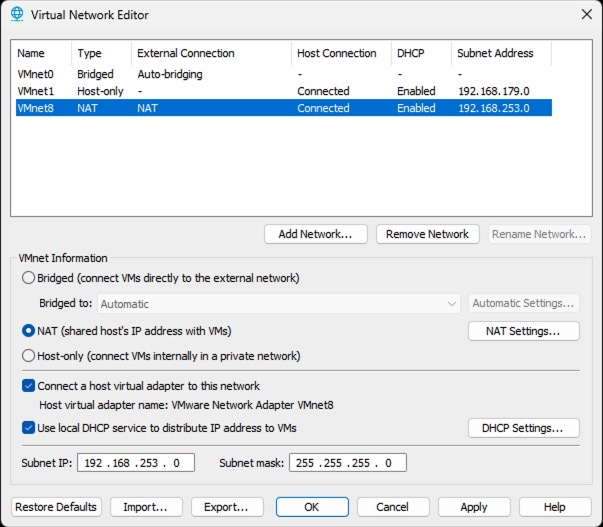
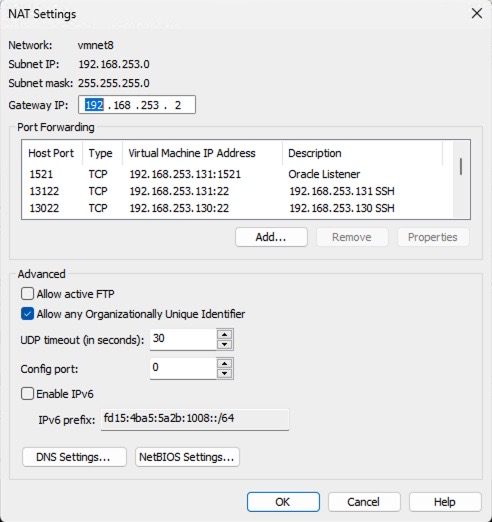
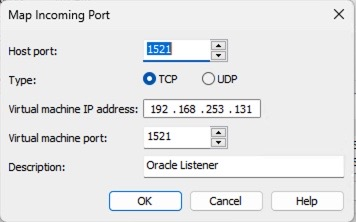
3. Netstat
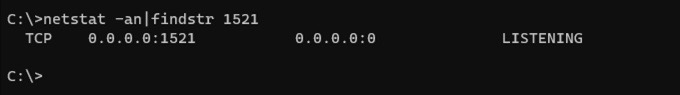
Router Port Forwarding
- WAN IP:Port to PC Host:Port
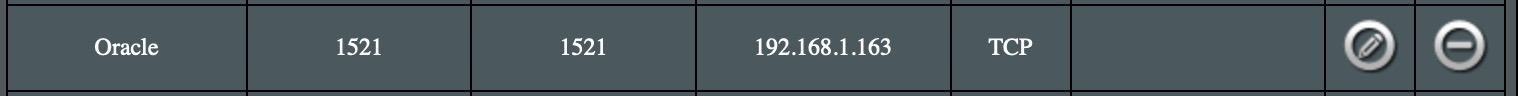
Connection Test
- telnet [WAN_IP]:1521
% telnet xxx.xxx.xx.xx 1521
Trying xxx.xxx.xx.xx...
Connected to xxx.xxx.xx.xx.
Escape character is '^]'.
(Client -> WAN_IP:PORT -> PCHOST:PORT - VMHost:PORT)